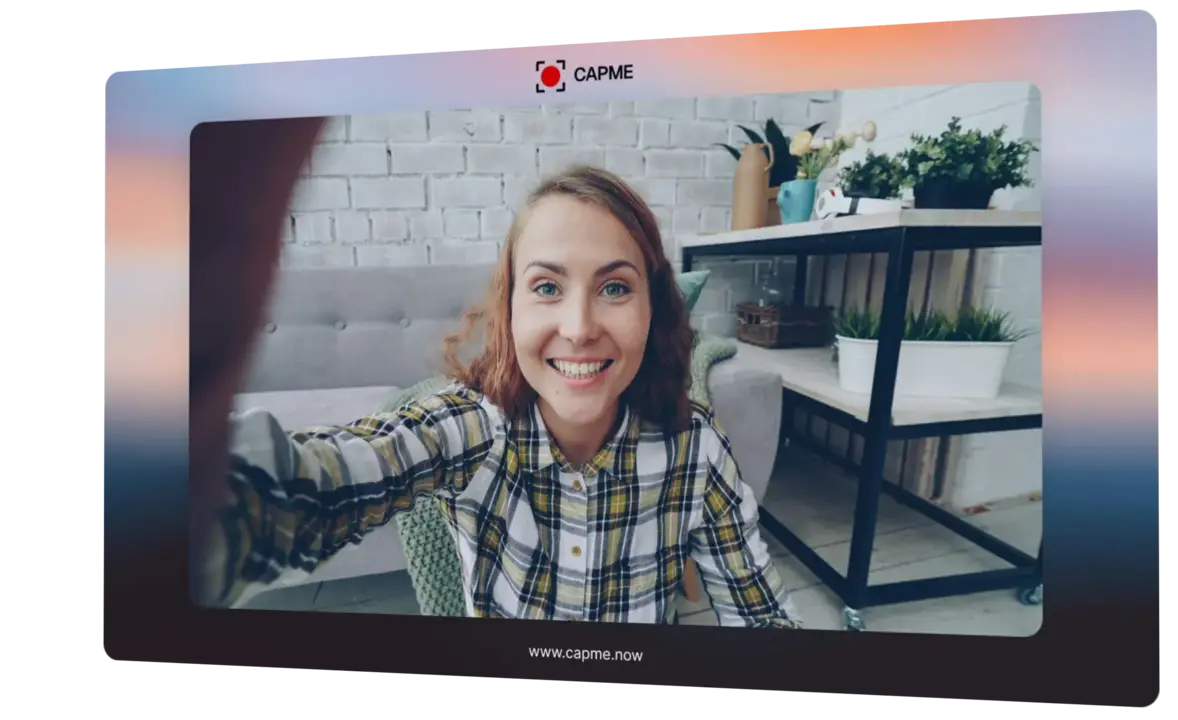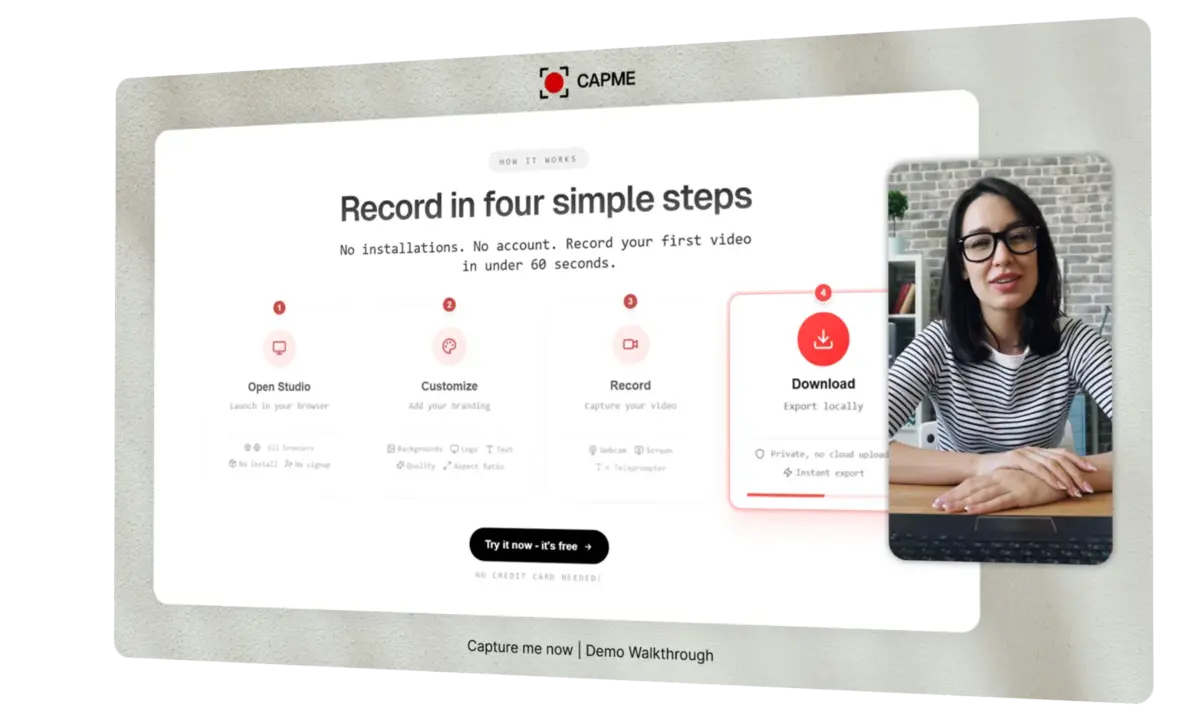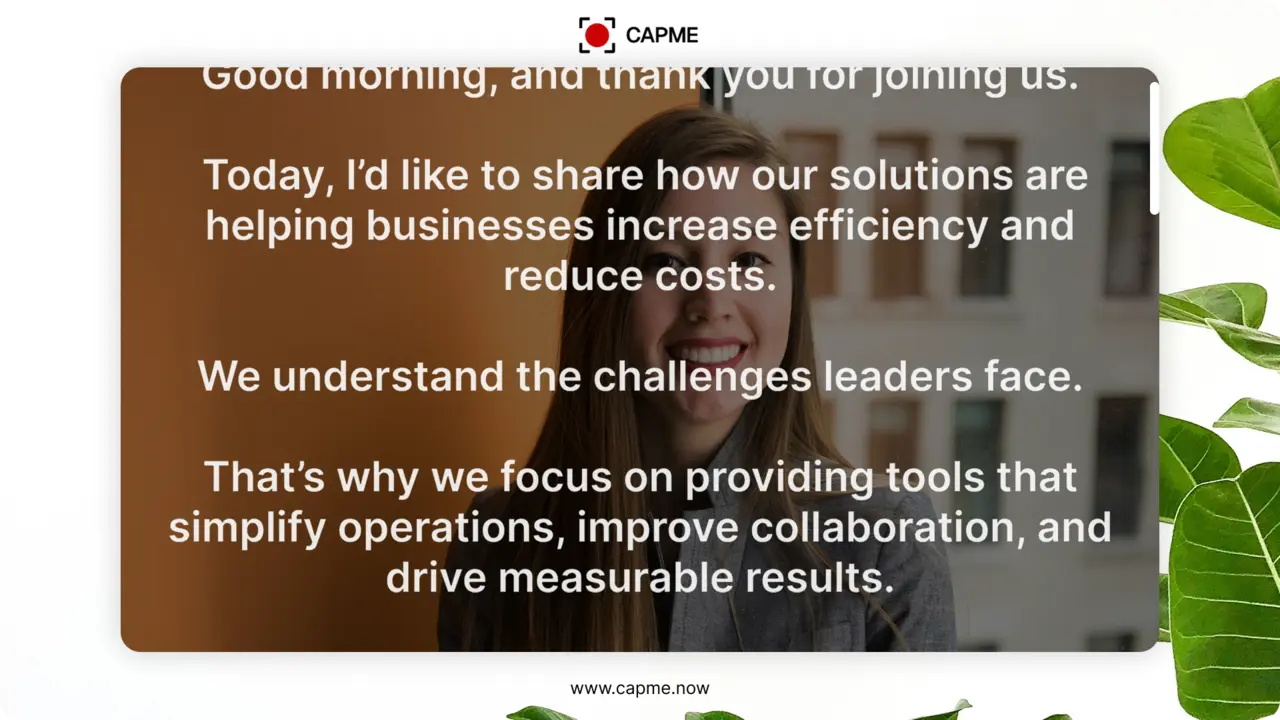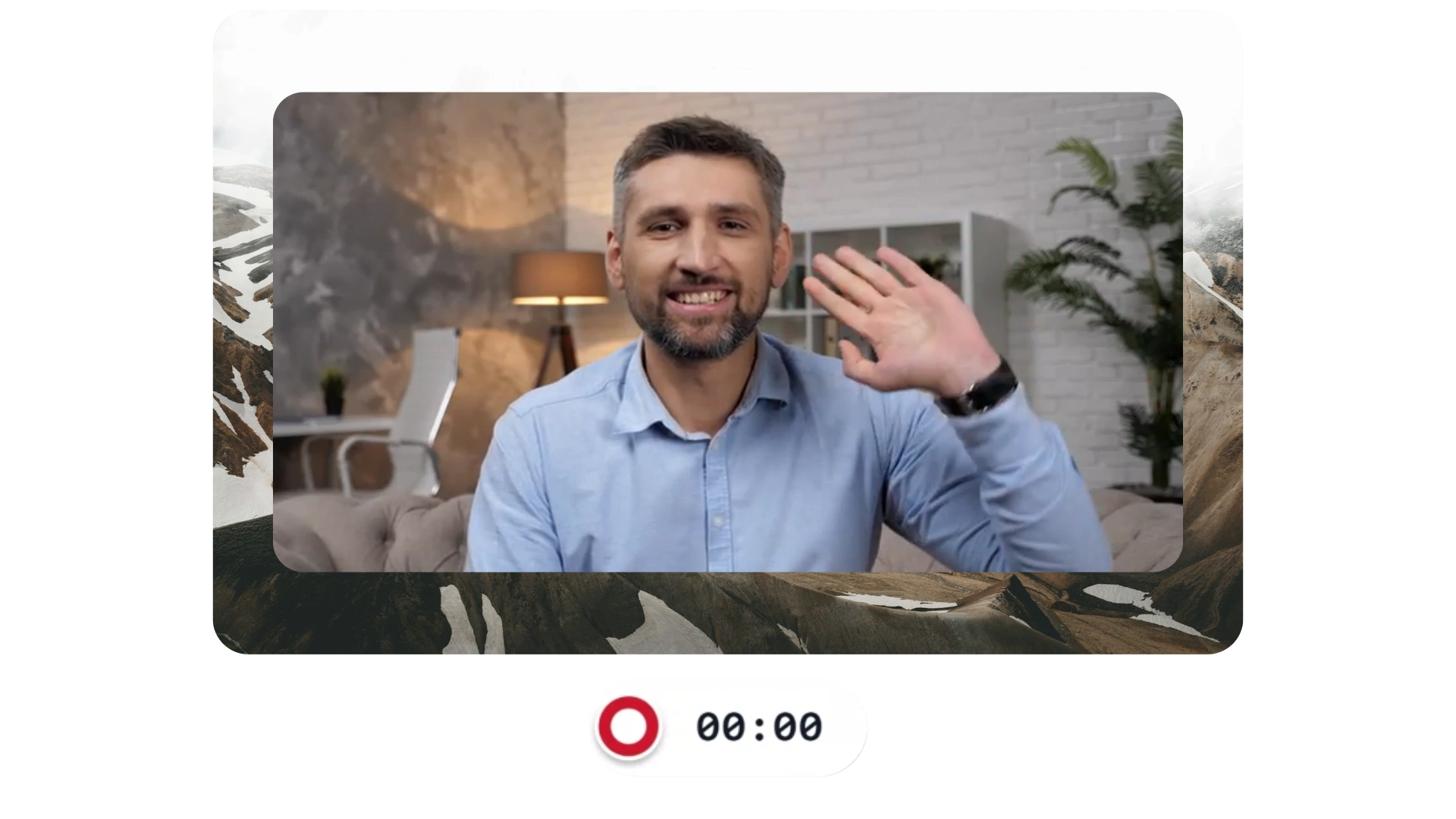Logos and colors remembered every time
Stop rebuilding your brand identity for every recording. Upload your logo once, choose your background palette, and Capme remembers - so you can focus on the message, not the setup.
One upload, unlimited takesYour logo lives locally. No cloud. No re-uploads. Just click record and it's already there.
Backgrounds that flex with your moodProfessional gradients, custom images, or solid colors - swap them instantly between takes.
Lower thirds that actually workAdd your title, flip text color with one tap, and keep it readable on any background.